Booking recurrence
When creating a booking in the Team Gantt or Main Gantt, you can easily create a series of related bookings. The booking recurrence setting () specifies whether a booking repeats or not and is the lowest item in the Schedule section (highlighted below):
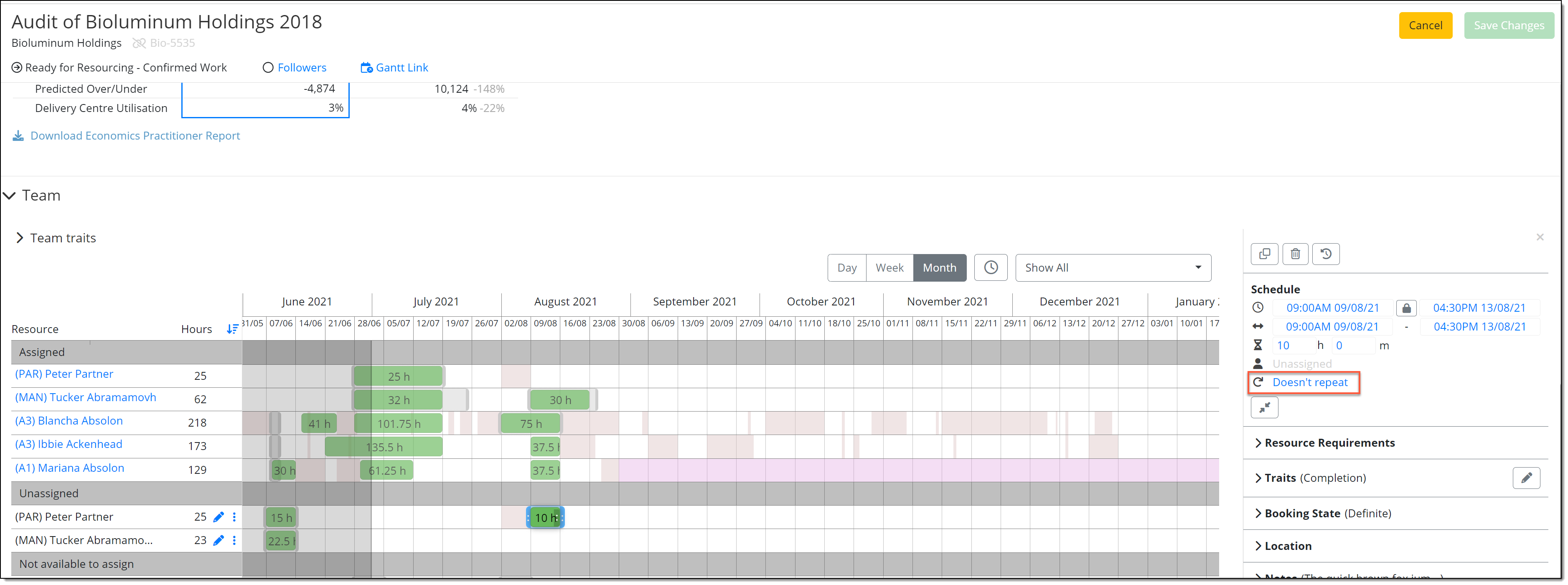
If you click Doesn’t Repeat you’ll be presented with the options needed to create a recurring series of bookings.
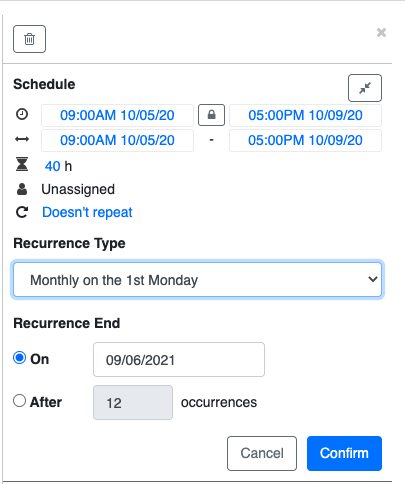
'Recurrence Type’ provides a context specific list of options for quick selection of a particular type of recurrence. In the example below, the initial booking was created for the start of a Month so Dayshape presents an option for the booking to repeat Monthly on the first Monday of each month.
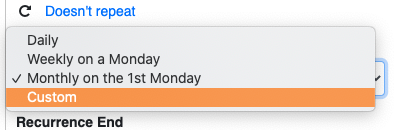
This list will update smartly to provide you with the options that Dayshape thinks you are most likely to want. If, for example, this was a one day booking that was created on the final Friday of a month, the list would update to include “Monthly on the last Friday”.
If Dayshape can’t anticipate your every wish, the bottom option in this list is ‘Custom’. When this option is chosen, more detail is available on how you wish the booking to repeat:
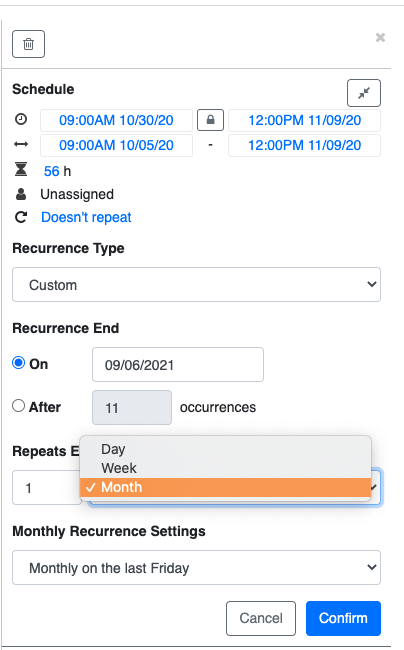
When you have decided on how you wish your bookings to repeat, the final thing that you need to choose is for how long this series of bookings should repeat. You can choose to end on a particular date, or after a certain number of occurrences. Whichever you choose, Dayshape will update the other to help you understand the change you’re making.
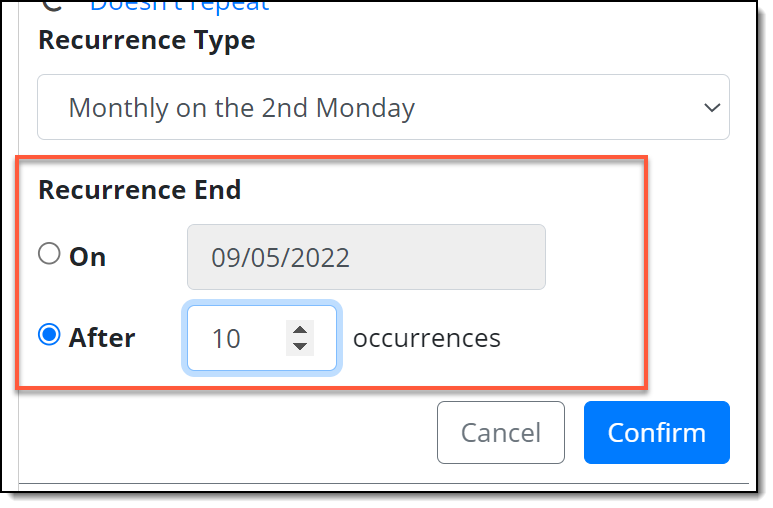
When you’re finished, you’ll have a series of bookings that are all linked together. Subsequent changes to the scheduling information of a booking within this series will prompt you as to whether you wish to apply this change to the individual booking or to this and the following bookings in the series.
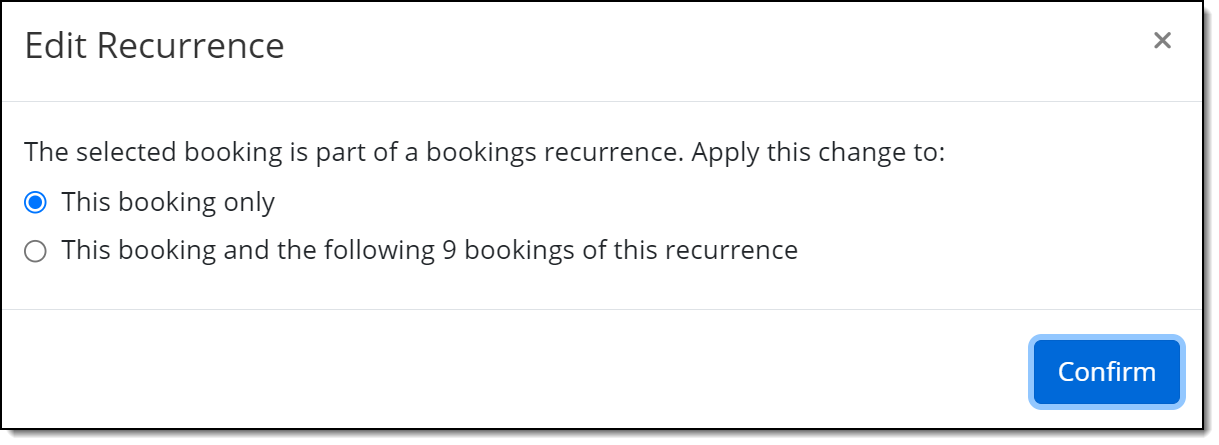
Please note, that if you wish to edit the full series of bookings you must choose the first booking in that series to edit. If you choose a later booking in the series you’ll be asked if you wish to apply it to ‘this booking and the following x bookings of this recurrence’. If this option is chosen, then a new series will be created from this point on.
If you choose to apply to only the individual booking, it will remain part of the series, and any subsequent changes will still be applied to this booking too.